Google Chrome支持多标签浏览,每个标签页面都在独立的SandBox内运行,在提高安全性的同时,一个标签页面的崩溃也不会导致其他标签页面被关闭。Google Chrome基于更强大的 V8引擎,这是当前Web浏览器所无法实现的。
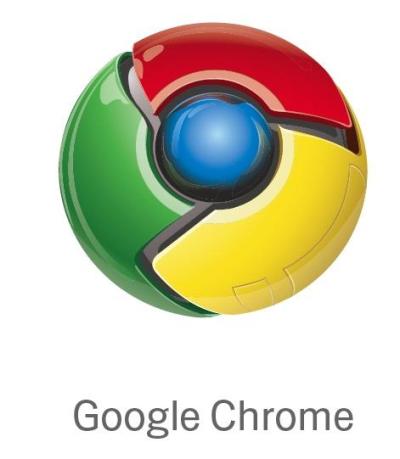
Google Chrome Comic Book

Chrome's LOGO

Chrome's Tabviews
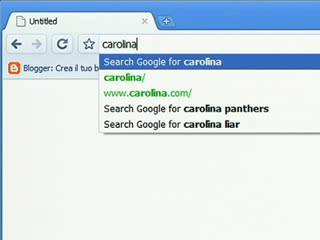
Autocomplete "Cmnibox"
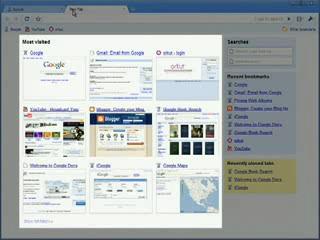
Powerful New Tab - 9 Thumbs and Google Services list

Create a Shortcut for Google Calendar on your Desktop, Quick Launch Panel, and even the Start Menu!

Task Manager
(像maxthon和ff那样一个标签死掉后其它标签也跟着完蛋的事情终于可以不再烦恼我了)

Google Incognito Mode
(用于访问更私密的访问)
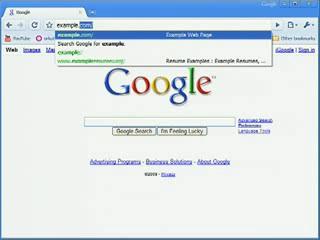
Another Autocomplete

Bookmark this page
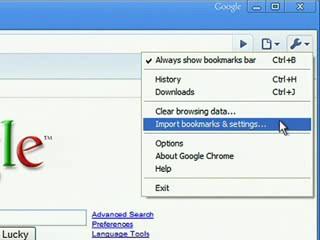
Option Menu

Download Process
2008-9-13 14:19 update: 很遗憾,当真正试用了Google Chrome后,发现,书签还未能与google bookmarks实现同步。不过相信这一天不会久远。
转载声明: 出自: Ghoul To World!作者: GreatGhoul




No comments:
Post a Comment
Note: Only a member of this blog may post a comment.